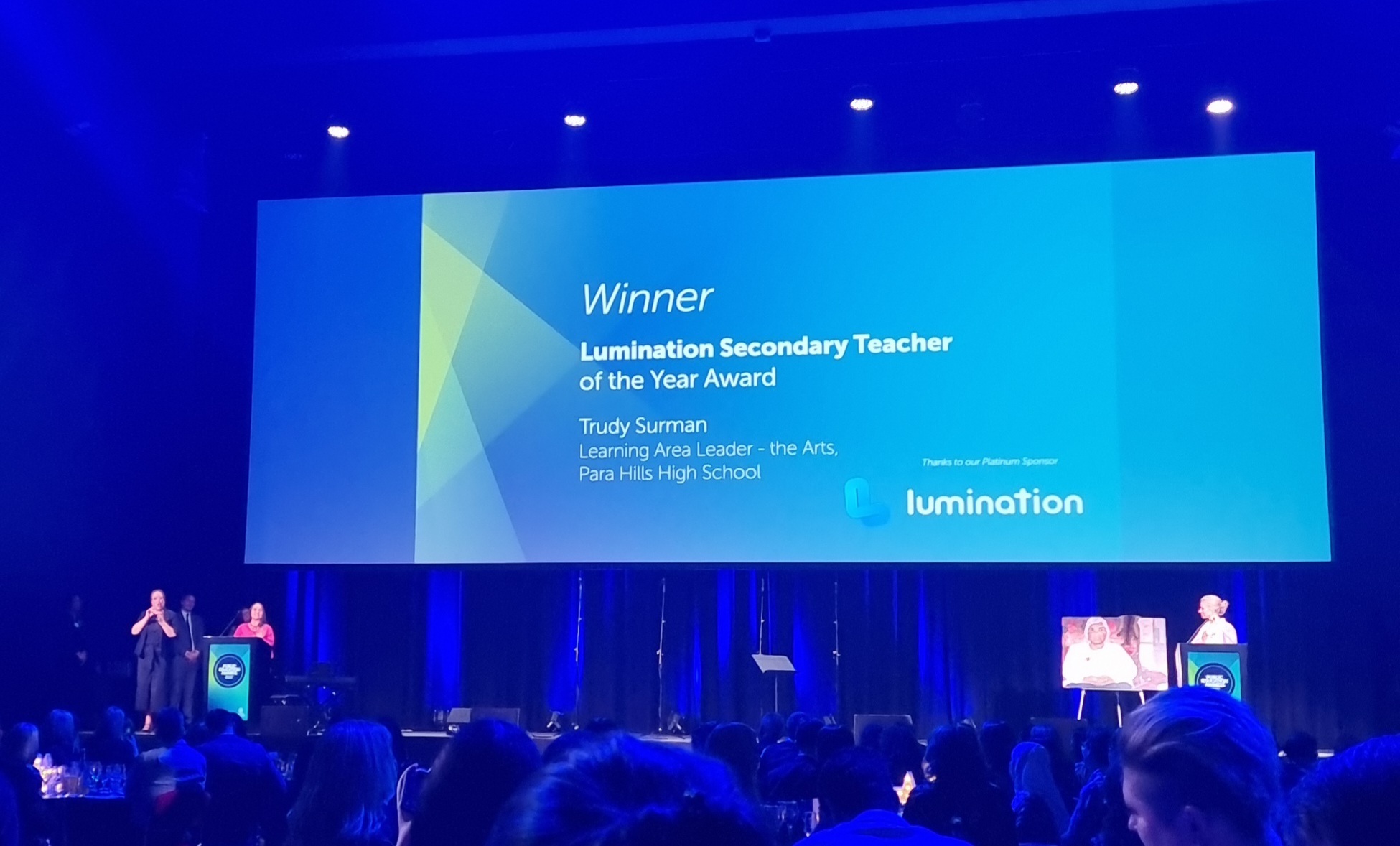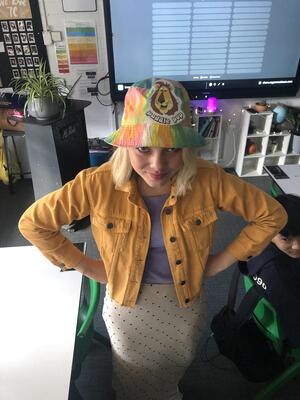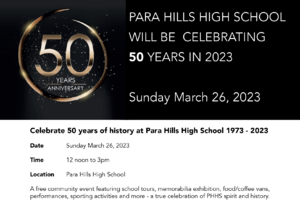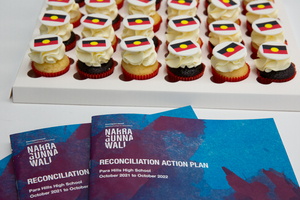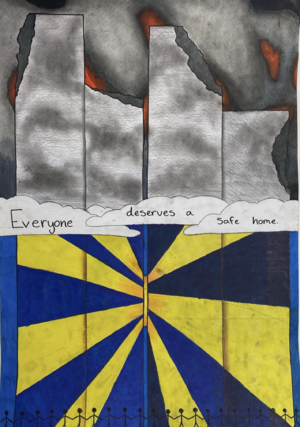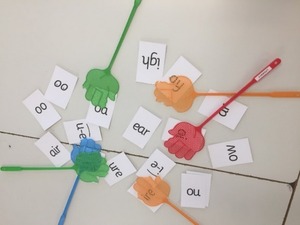Arrangements for high school
Bring Your Own Device
All students are expected to bring their own devices starting in week 1. We strongly recommend you purchase a device through our Laptop Order Portal. These devices have been selected to meet the curriculum and technical requirements of the school. Devices purchased through the portal also include a 3 year warranty, with next-day onsite support. Interest-free payment plans are available.
Devices can also be purchased from other retailers, but we urge you to match the specifications listed in the table below.
If students will be using the laptop for the entirety of high school, we recommend purchasing a device with higher specifications to cater for all avenues of learning. If looked after, a high-end device can be expected to serve your child throughout their 5 years of high school.
Purchasing a device through the school
Students can purchase a laptop device through our BYOD provider ‘Learning with Technologies’ (LWT) or via another retailer. To access the LWT portal, click here.
Once purchased, the device will be delivered school-ready with the necessary resources downloaded. All repairs, warranties and insurances for the device are handled through LWT’s next day onsite support service. By purchasing through LWT, students receive 3 years onsite warranty as standard and have the option of purchasing the device through payment plans or adding optional extras such as accidental damage cover.
Note: if these devices are well-maintained, they can last for up to 5 years.
Using an existing device or purchasing through another retailer
The minimum specifications for students bringing an existing device (or purchasing a device through a different retailer) are:
| Device type |
Laptop or 2-in-1 device
|
| Screen size |
|
| Processor | Intel Core i3 or AMD Ryzen 3 (minimum requirement) |
| RAM | 8 GB minimum or 16 GB preferred |
| Hard drive | 256 GB SSD or higher |
| Operating system |
Windows 10, Windows 11 or Mac OS
|
| Features |
|
| Battery life |
Minimum of 8 hours
|
If using an existing device, students will need to connect to the Para Hills High School Wi-Fi network on their first day and follow the prompts on the BYOD portal (accessible from the school website) to download appropriate resources, settings and certificates. The school’s ICT Department will be able to assist with minor troubleshooting, however parents/caregivers will need to manage the device’s warranties, insurances and repairs.
Please note, Chromebooks/Android devices are not supported by our BYOD program.
School devices on loan
Day loans
These devices are available to borrow from the Resource Centre whilst a student’s laptop is being serviced, in other ways unavailable. Laptops can be borrowed in the same way books are borrowed and will need to be returned at the end of the day to be charged overnight.
Note: In the case of loss or damage as a result of negligence, abuse or malicious acts, parents/caregivers are responsible for meeting the cost of repairs or full replacement of all categories of devices on loan.